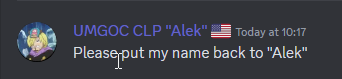- Jun 26, 2023
- 477
- 133
- 111
What does this suggestion change/add/remove:
The current way rank requests are done works, but the process is very time-consuming and inefficient. It takes a lot of time away from staff, and players have to wait for hours before they receive their roles. Another downside is the room for human error. I've seen countless occasions where somebody did not receive all the requested roles or they got incorrect roles.
I made this suggestion in order to attempt to provide a better alternative.
My system will use Carl Bot, which is already present in the server. This bot has a feature called "Tags" allowing users to create custom commands. Here I suggest a tag to be made that would give/take all the roles that would normally be asked for in the rank requests channel. More details will be given under "explanation of command for reference".
DISCLAIMER: Due to the limit of one command function per tag that the free version of carl bot has, it won't be possible for the user's nickname to be changed automatically as well. This would still be done by staff. Because you can decide where the output of the command goes, staff can still keep an eye on that channel and change nicknames if needed. In combination with Napoleon’s suggestion to make rank titles optional in usernames, this would not pose too big of an issue.
Has something similar been suggested before? If so, why is your suggestion different?:
I did not find any.
Possible Positives of the suggestion (At least 2):
- Less tedious & boring work for staff.
- Allows RP leads to manage their own members on discord more efficiently without having to pass by staff, meaning no need to wait for vouches all the time.
- No more human error regarding role assignment.
- Fast and efficient rank requesting.
- Remove the need for discord staff members to have the "manage roles" permission. Although staff can be trusted with it, the fact still remains that it is a risky permission to hand out. You should always try to prevent unnecessary risks.
Possible Negatives of the suggestion:
- The process of creating these commands, especially considering the amount of roles the server has, will be tedious and boring
- Server nicknames won't be covered by this change
- This change might not be needed, as it is only a "neat thing to have" and not a necessity. I think it is fair to argue that the current system works, and you should not touch it. I only made this suggestion to provide a possibly better alternative, though the current system already meets the requirements.
Based on the Positives & Negatives, why should this suggestion be accepted:
I think this would be a welcome change that, although not desperately needed, will improve the rank request system. It would be nice to see RP leads get the power to manage their own members on discord. Alongside this, using a command will be much more efficient and leave no room for human errors in the process. The downside is that we will only be able to benefit off of these changes once they are implemented, and this will take a lot of time and is very tedious work. Alongside this, it is true that the priority for this change is very low and it might not be worth the time to configure it, although it will save staff an immense amount of time in the future allowing them to focus on more engaging tasks.
The current way rank requests are done works, but the process is very time-consuming and inefficient. It takes a lot of time away from staff, and players have to wait for hours before they receive their roles. Another downside is the room for human error. I've seen countless occasions where somebody did not receive all the requested roles or they got incorrect roles.
I made this suggestion in order to attempt to provide a better alternative.
My system will use Carl Bot, which is already present in the server. This bot has a feature called "Tags" allowing users to create custom commands. Here I suggest a tag to be made that would give/take all the roles that would normally be asked for in the rank requests channel. More details will be given under "explanation of command for reference".
DISCLAIMER: Due to the limit of one command function per tag that the free version of carl bot has, it won't be possible for the user's nickname to be changed automatically as well. This would still be done by staff. Because you can decide where the output of the command goes, staff can still keep an eye on that channel and change nicknames if needed. In combination with Napoleon’s suggestion to make rank titles optional in usernames, this would not pose too big of an issue.
Command Link
This allows you to copy the command, with all its code, to your own server.
When implementing this, you would need to create a lot of commands. It would go something like this for, lets say Nu-7:
1) !nu7enlist @target = sets the target's rank to Nu-7 enlisted
2) !nu7remove @target = removes all Nu-7 related roles
3) !nu7nco @target = sets target's rank to Nu-7 NCO
4) etc...
You can customize each command as you like, using the code provided in this suggestion.
This allows you to copy the command, with all its code, to your own server.
{=():}
{delete}{override}{silent}
{require(You do not have the correct permissions to execute this command.):1187120496098164747,1199706571895218197,1199713159179685899}
{blacklist(You have been blacklisted from using role commands): 1275871609114329203}
{=(userCheck):{if({user(id)}=={target(id)}):true|false}}
{=(Position):{if({user(position)}<{target(position)}):true|false}}
{=(Checks):{in(false false):{userCheck} {Position}}}
{=(use.cmd):cmd:role custom {target(id)} +1186423146635599953 +1203623978581622824 -1187120496098164747 -1183761224400392242}
{=(redi):redirect:1229515777795690517}
{=(embed.title):Staff Rank Change}
{=(embed.msg):{user(mention)} welcomes {target(mention)} (back) to the Moderator team}
{=(error.title):Command Error!}
{=(error.Position): Do not try to promote/discharge a person equal or above you in the role hierarchy, continuing to do so might get you warned.}
{=(errorPosition):{user(mention)}: you cannot promote this person, they are above or equal to your position in the role hierarchy.}
{=(errorUser):{if(true=={userCheck}):{user(mention)}: you have not mentioned someone.
- you cannot use this command on yourself.}}
{=(errorPositionMsg):{if({in(true false):{Position} {userCheck}}==true):error.Position~errorPosition|~}}
{=(output):{if(true=={Checks}):embed.title~embed.msg~~{use.cmd}~{redi}|error.title~errorUser~{errorPositionMsg}}}
{{list(3):{output}}}
{{list(4):{output}}}
{delete}{override}{silent}
{require(You do not have the correct permissions to execute this command.):1187120496098164747,1199706571895218197,1199713159179685899}
{blacklist(You have been blacklisted from using role commands): 1275871609114329203}
{=(userCheck):{if({user(id)}=={target(id)}):true|false}}
{=(Position):{if({user(position)}<{target(position)}):true|false}}
{=(Checks):{in(false false):{userCheck} {Position}}}
{=(use.cmd):cmd:role custom {target(id)} +1186423146635599953 +1203623978581622824 -1187120496098164747 -1183761224400392242}
{=(redi):redirect:1229515777795690517}
{=(embed.title):Staff Rank Change}
{=(embed.msg):{user(mention)} welcomes {target(mention)} (back) to the Moderator team}
{=(error.title):Command Error!}
{=(error.Position): Do not try to promote/discharge a person equal or above you in the role hierarchy, continuing to do so might get you warned.}
{=(errorPosition):{user(mention)}: you cannot promote this person, they are above or equal to your position in the role hierarchy.}
{=(errorUser):{if(true=={userCheck}):{user(mention)}: you have not mentioned someone.
- you cannot use this command on yourself.}}
{=(errorPositionMsg):{if({in(true false):{Position} {userCheck}}==true):error.Position~errorPosition|~}}
{=(output):{if(true=={Checks}):embed.title~embed.msg~~{use.cmd}~{redi}|error.title~errorUser~{errorPositionMsg}}}
{{list(3):{output}}}
{{list(4):{output}}}
{delete}{silent} : This removes the standard output, so that the only message the bot sends is the one we configured. You do not have to touch this.
{override} : This allows users without the discord permission "manage roles" to assign & remove roles, so that RP leads would also be able to use this command to manage their own members without needing the actual discord permission. You do not have to touch this.
{require(You do not have the correct permissions to execute this command.):1187120496098164747,1199706571895218197,1199713159179685899} : The "require" commands is where you decide which roles get access to the command. Between round brackets is the error message the bot will send if the check fails. After the colon are the authed roles (their IDs), separated by a comma.
{blacklist(You have been blacklisted from using role commands): 1275871609114329203} : Here you can insert blacklisted roles or channels, separated by a comma. This allows you to create a "command blacklist" role or the like, given to users that cannot be trusted with permissions to this command.
{=(userCheck):{if({user(id)}=={target(id)}):true|false}}
{=(Position):{if({user(position)}<{target(position)}):true|false}}
What i've done here is kept the individual checks separate, I have then output either true or false. You do not have to touch these.
{=(Checks):{in(false false):{userCheck} {Position}}}
Next, I have checked to see if both those checks have come back as false, meaning the usage is valid. You do not have to touch this.
{=(use.cmd):cmd:role custom {target(id)} +1186423146635599953 +1203623978581622824 -1187120496098164747 -1183761224400392242}
This is the actual command where roles are assigned/removed. After the {target(id)} block, you can list the role IDs, separated by a space. You add a + or - depending on addition/removal.
{=(redi):redirect:1229515777795690517} : Here you can set the channel the output must be redirected to (using the channel ID), allowing for a "log channel" of all the rank changes.
{=(embed.title):Staff Rank Change} : Set the embed title with valid usage
{=(embed.msg):{user(mention)} welcomes {target(mention)} (back) to the Moderator team} : Set the embed body with valid usage
{=(error.title):Command Error!} : Set the embed title with invalid usage
{=(error.Position): Do not try to promote/discharge a person equal or above you in the role hierarchy, continuing to do so might get you warned.} : Set the embed body with invalid usage
{=(errorPosition):{user(mention)}: you cannot promote this person, they are above or equal to your position in the role hierarchy.} : This is the variable that will post as plaintext with the ping when the user is not above the target.
{=(errorUser):{if(true=={userCheck}):{user(mention)}: you have not mentioned someone. - you cannot use this command on yourself.}} : This variable will tell the user if the user has not mentioned someone, it is conditioned to only output if the user did not mention someone.
{=(errorPositionMsg):{if({in(true false):{Position} {userCheck}}==true):error.Position~errorPosition|~}}
This is where I have conditioned error.Position and errorPosition to only output if the user is below the target and the user has mentioned a target. You do not have to touch this.
{=(output):{if(true=={Checks}):embed.title~embed.msg~~{use.cmd}~{redi}|error.title~errorUser~{errorPositionMsg}}}
This is the variable to bring everything together under 1 check and either uses the valid variables if Checks comes back as true (valid usage), otherwise the else will use the error messages.I have used an if statement to check if {Checks} has come back as true (valid usage). You do not have to touch this.
{{list(3):{output}}}
{{list(4):{output}}}
These determine the actual output of the message, alongside with similar commands used in the embed builder (see command link above).
{override} : This allows users without the discord permission "manage roles" to assign & remove roles, so that RP leads would also be able to use this command to manage their own members without needing the actual discord permission. You do not have to touch this.
{require(You do not have the correct permissions to execute this command.):1187120496098164747,1199706571895218197,1199713159179685899} : The "require" commands is where you decide which roles get access to the command. Between round brackets is the error message the bot will send if the check fails. After the colon are the authed roles (their IDs), separated by a comma.
{blacklist(You have been blacklisted from using role commands): 1275871609114329203} : Here you can insert blacklisted roles or channels, separated by a comma. This allows you to create a "command blacklist" role or the like, given to users that cannot be trusted with permissions to this command.
{=(userCheck):{if({user(id)}=={target(id)}):true|false}}
{=(Position):{if({user(position)}<{target(position)}):true|false}}
What i've done here is kept the individual checks separate, I have then output either true or false. You do not have to touch these.
- I have checked if the user ID matches target ID, if it matches, it will output true, if it doesn't match it will output false.
- I have then checked if the user's position is lower than target position, if it is lower it will output as true, otherwise if the user is above the target in the hierarchy it will output as false.
{=(Checks):{in(false false):{userCheck} {Position}}}
Next, I have checked to see if both those checks have come back as false, meaning the usage is valid. You do not have to touch this.
- I have used an in block to look for false false within the defined checks I did above, which is {userCheck} and {Position}. if the variables are false false, the in block will come back as true, if either of them are not false, the in block will come back as false.
{=(use.cmd):cmd:role custom {target(id)} +1186423146635599953 +1203623978581622824 -1187120496098164747 -1183761224400392242}
This is the actual command where roles are assigned/removed. After the {target(id)} block, you can list the role IDs, separated by a space. You add a + or - depending on addition/removal.
{=(redi):redirect:1229515777795690517} : Here you can set the channel the output must be redirected to (using the channel ID), allowing for a "log channel" of all the rank changes.
{=(embed.title):Staff Rank Change} : Set the embed title with valid usage
{=(embed.msg):{user(mention)} welcomes {target(mention)} (back) to the Moderator team} : Set the embed body with valid usage
{=(error.title):Command Error!} : Set the embed title with invalid usage
{=(error.Position): Do not try to promote/discharge a person equal or above you in the role hierarchy, continuing to do so might get you warned.} : Set the embed body with invalid usage
{=(errorPosition):{user(mention)}: you cannot promote this person, they are above or equal to your position in the role hierarchy.} : This is the variable that will post as plaintext with the ping when the user is not above the target.
{=(errorUser):{if(true=={userCheck}):{user(mention)}: you have not mentioned someone. - you cannot use this command on yourself.}} : This variable will tell the user if the user has not mentioned someone, it is conditioned to only output if the user did not mention someone.
{=(errorPositionMsg):{if({in(true false):{Position} {userCheck}}==true):error.Position~errorPosition|~}}
This is where I have conditioned error.Position and errorPosition to only output if the user is below the target and the user has mentioned a target. You do not have to touch this.
- I done this by utilising an in block again, this time I have checked for true false within {Position} and {userCheck}
- true within {Position} means the user is not above the target.
- false within {userCheck} means the target is not the user.
{=(output):{if(true=={Checks}):embed.title~embed.msg~~{use.cmd}~{redi}|error.title~errorUser~{errorPositionMsg}}}
This is the variable to bring everything together under 1 check and either uses the valid variables if Checks comes back as true (valid usage), otherwise the else will use the error messages.I have used an if statement to check if {Checks} has come back as true (valid usage). You do not have to touch this.
- if the usage is valid, it will put into a list, the embed variable names, the content of the command variable (not actually execute it), the content of the redirect variable (not actually execute it)
{{list(3):{output}}}
{{list(4):{output}}}
These determine the actual output of the message, alongside with similar commands used in the embed builder (see command link above).
When implementing this, you would need to create a lot of commands. It would go something like this for, lets say Nu-7:
1) !nu7enlist @target = sets the target's rank to Nu-7 enlisted
2) !nu7remove @target = removes all Nu-7 related roles
3) !nu7nco @target = sets target's rank to Nu-7 NCO
4) etc...
You can customize each command as you like, using the code provided in this suggestion.
Has something similar been suggested before? If so, why is your suggestion different?:
I did not find any.
Possible Positives of the suggestion (At least 2):
- Less tedious & boring work for staff.
- Allows RP leads to manage their own members on discord more efficiently without having to pass by staff, meaning no need to wait for vouches all the time.
- No more human error regarding role assignment.
- Fast and efficient rank requesting.
- Remove the need for discord staff members to have the "manage roles" permission. Although staff can be trusted with it, the fact still remains that it is a risky permission to hand out. You should always try to prevent unnecessary risks.
Possible Negatives of the suggestion:
- The process of creating these commands, especially considering the amount of roles the server has, will be tedious and boring
- Server nicknames won't be covered by this change
- This change might not be needed, as it is only a "neat thing to have" and not a necessity. I think it is fair to argue that the current system works, and you should not touch it. I only made this suggestion to provide a possibly better alternative, though the current system already meets the requirements.
Based on the Positives & Negatives, why should this suggestion be accepted:
I think this would be a welcome change that, although not desperately needed, will improve the rank request system. It would be nice to see RP leads get the power to manage their own members on discord. Alongside this, using a command will be much more efficient and leave no room for human errors in the process. The downside is that we will only be able to benefit off of these changes once they are implemented, and this will take a lot of time and is very tedious work. Alongside this, it is true that the priority for this change is very low and it might not be worth the time to configure it, although it will save staff an immense amount of time in the future allowing them to focus on more engaging tasks.
Last edited by a moderator:

 Game Master
Game Master