- Apr 30, 2022
- 568
- 13
- 156
- 111
Common Issues, and FAQs thread
What is the teamspeak3 IP? 194.69.160.52:9987 - OR - civilgamers
What is the server IP?
SCP-RP UK: connect uk.civilservers.net Content Pack Download Link
SCP-RP USA: connect usa.civilservers.net Content Pack Download Link
What is the Discord invite link?
Network Discord: discord.gg/civilnetworks
SCP-RP Discord: discord.gg/civilnetworks-scp
How do I appeal a ban? https://civilnetworks.net/community/categories/ban-appeals.116/
How do I make a complaint? https://civilnetworks.net/community/forums/complaints.16/
Where is the development tracker?

 github.com
github.com
FAQ #1 - How to correctly use the SCP-RP Bodycam Item.
The bodycam item does not record for you, it simply justifies the use of External Clipping softwares like Medal and GeForce to be used in-character. In-depth information about this item can be found here.
How to correctly use the bodycam:

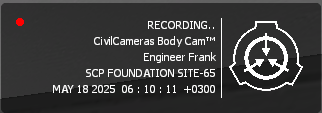
Issue #1 - GLuaPack is required to join this server.
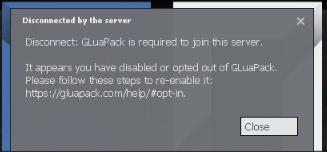
Steps to repair:
1. Ensure you have fully installed the content pack [SCP]
2. Open your console, and enter the text
3. Open your console and enter the text
4. Restart Garry's Mod
Issue #2 - Teamspeak3 Verification
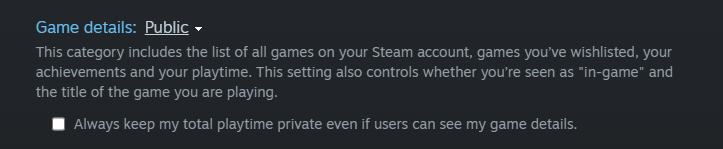
1. The teamspeak3 bot cannot access what is not public. To verify for the first time, you must have your general profile, game details, and playtime set to public.
2. Join one of our game servers, and type /verify which will take you to the verification portal.
3. You will be required to link your accounts in order to verify. Once completed you will have full access to the Teamspeak.

Issue #3 - VPN/Proxy Usage
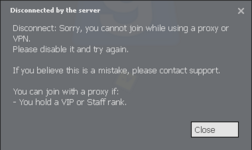
To prevent ban evasion, we have a VPN/Proxy checker across the network. Players that have staff or VIP ranks, can automatically bypass this check (unless banned)
If the server says that you are using a VPN/Proxy when you are attempting to join, you must to do the following:
1. Create a discord ticket in the SCP-RP discord support sections.
2. You should provide all the details relating to your account to a member of the platform team, SteamID and your forums profile.
3. Wait for a response/instruction from the staff members who respond to your ticket.
Issue #4 - False ban/blacklist?
The use of VPNs at times may result in your IP being flagged and linked to another account, which is either banned or blacklisted.
If you believe you have been blacklisted in error, please submit a blacklist amnesty here. Or a ban appeal for [SCP-RP] here.
Issue #4 - Digital-7.ttf issues
1. Subscribe to the Content Pack - [SCP-RP]
2. Download the most up-to-date map file by using the !maphelp in one of our discords
3. Go to your cache folder found in Steam -> steamapps -> common -> GarrysMod -> garrysmod

4. Delete all files in the "lua" folder that is in the "cache" folder
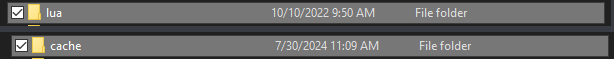
5. Open the Game (Preferably 64bit Garry's Mod) and go to Options -> Game

6. Where it says "Allow all custom files from server", change that to "Do not download any custom files"
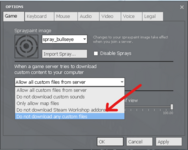
7. Apply it and press OK and try to join the server.
What is the teamspeak3 IP? 194.69.160.52:9987 - OR - civilgamers
What is the server IP?
SCP-RP UK: connect uk.civilservers.net Content Pack Download Link
SCP-RP USA: connect usa.civilservers.net Content Pack Download Link
What is the Discord invite link?
Network Discord: discord.gg/civilnetworks
SCP-RP Discord: discord.gg/civilnetworks-scp
How do I appeal a ban? https://civilnetworks.net/community/categories/ban-appeals.116/
How do I make a complaint? https://civilnetworks.net/community/forums/complaints.16/
Where is the development tracker?

Build software better, together
GitHub is where people build software. More than 150 million people use GitHub to discover, fork, and contribute to over 420 million projects.
FAQ #1 - How to correctly use the SCP-RP Bodycam Item.
The bodycam item does not record for you, it simply justifies the use of External Clipping softwares like Medal and GeForce to be used in-character. In-depth information about this item can be found here.
How to correctly use the bodycam:
- Turn it on by toggling through your context menu (press and hold c) or typing /togglebc
- Recording is on, and you may now clip and save by use of external software (Medal, GeForce)
- If your recording is not interrupted by death or deletion/stripping, press the clip button through your context menu or type /clipbc.
- Once the clip function of the bodycam item completes, all clips you have saved through your external software (Medal, Geforce), is now VALID for in-character use (reporting, tribunals, etc.)
- Turn it off by toggling again (follow Step 1.)
- Drop it by pressing remove in your context menu, or typing /dropbc.

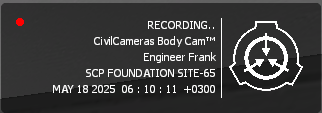
Issue #1 - GLuaPack is required to join this server.
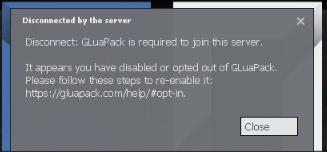
Steps to repair:
1. Ensure you have fully installed the content pack [SCP]
2. Open your console, and enter the text
tv_nochat ""
host_writeconfig
Issue #2 - Teamspeak3 Verification
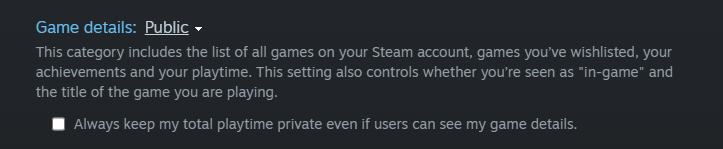
1. The teamspeak3 bot cannot access what is not public. To verify for the first time, you must have your general profile, game details, and playtime set to public.
2. Join one of our game servers, and type /verify which will take you to the verification portal.
3. You will be required to link your accounts in order to verify. Once completed you will have full access to the Teamspeak.

Issue #3 - VPN/Proxy Usage
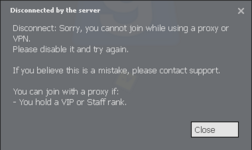
To prevent ban evasion, we have a VPN/Proxy checker across the network. Players that have staff or VIP ranks, can automatically bypass this check (unless banned)
If the server says that you are using a VPN/Proxy when you are attempting to join, you must to do the following:
1. Create a discord ticket in the SCP-RP discord support sections.
2. You should provide all the details relating to your account to a member of the platform team, SteamID and your forums profile.
3. Wait for a response/instruction from the staff members who respond to your ticket.
Issue #4 - False ban/blacklist?
The use of VPNs at times may result in your IP being flagged and linked to another account, which is either banned or blacklisted.
If you believe you have been blacklisted in error, please submit a blacklist amnesty here. Or a ban appeal for [SCP-RP] here.
Issue #4 - Digital-7.ttf issues
1. Subscribe to the Content Pack - [SCP-RP]
2. Download the most up-to-date map file by using the !maphelp in one of our discords
3. Go to your cache folder found in Steam -> steamapps -> common -> GarrysMod -> garrysmod
4. Delete all files in the "lua" folder that is in the "cache" folder
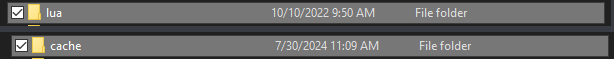
5. Open the Game (Preferably 64bit Garry's Mod) and go to Options -> Game

6. Where it says "Allow all custom files from server", change that to "Do not download any custom files"
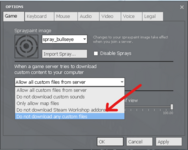
7. Apply it and press OK and try to join the server.
