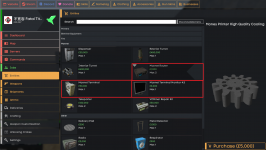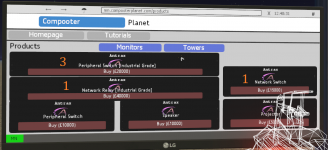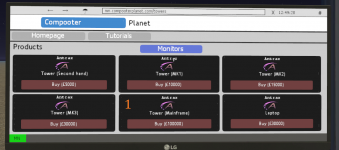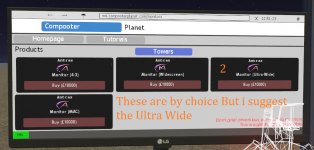Hello today im going too teach you how to properly and too my knoldege after doing Ventz Coin Miners for the longest time on CC , Please follow the steps below for the best outcome of your miners and how too set them up , now lets begin!
Step 1: Setting up your PC
In order too Vents coin miners you will need a standard Maxnet Computer to do so , either buying the following starter pc from the F4 menu under Entities / Maxnet , you will need a Maxnet Router , Maxnet Terminal Monitor 4:3 and a Maxnet Terminal. If you dont want to buy these There are Free to use Computers located at the Internet Cafe across the street from bank. After You have the computer parts set it up like so , if you used one of the computers at cafe goto the next step
Step 2: Buying All the items needed
You will need the following shown if you are doing a large set 6 Industrial VC Miners , 6 Coolers , 3 Industrial Switches , 1 Network Relay , 1 Mainframe , 1 Network Switch , Also Your Router from before. All of the following can be shown where to be bought in the video and screenshots below.
Once you have bought all the items listed go ahead and throw down the maxnet grenade given to spawn the items in this requires some room so I suggest going into an open area or it will not spawn them.
Step 3: Connecting Everything / Setting it up.
So after spawning in the crates you need too connect everything together , watch the video below to do it Correctly.
After you have set everything up , you are going too need too use a maxnet script to mine the vc well , there are people who sell scripts for stuff like this myself and others or there is a free one you can use the video below is how to get the free script and use it.
Goto Voogle the maxnet browser and go to Business and open mnscript , once you are there download the file vcmine.mscx , this is the compiled version of the script meaning you can use it on your desktop after running it , the other is for program creaters too use. once its downloaded close voogle and go into your command prompt and do the following * cd r * then * cd programs * then * lowercase L , ls * this will put you where the file was downloaded , after you are there and see the file is there type * mnscript exec vcmine.mscx and then do gui the program will be on your desktop too use via desktop icon. Once the you can see the program is working go into your command prompt one more time and type this code it too set your vc miner code you will have too grab off the ventz coin website , vcmine set_wallet * code * after that they should start mining.
I hope this tutorial helps you do VC mining , if you ever see me in game and need some help with it after reading this forum feel free msg me in game and i will help out
Step 1: Setting up your PC
In order too Vents coin miners you will need a standard Maxnet Computer to do so , either buying the following starter pc from the F4 menu under Entities / Maxnet , you will need a Maxnet Router , Maxnet Terminal Monitor 4:3 and a Maxnet Terminal. If you dont want to buy these There are Free to use Computers located at the Internet Cafe across the street from bank. After You have the computer parts set it up like so , if you used one of the computers at cafe goto the next step
Step 2: Buying All the items needed
You will need the following shown if you are doing a large set 6 Industrial VC Miners , 6 Coolers , 3 Industrial Switches , 1 Network Relay , 1 Mainframe , 1 Network Switch , Also Your Router from before. All of the following can be shown where to be bought in the video and screenshots below.
Once you have bought all the items listed go ahead and throw down the maxnet grenade given to spawn the items in this requires some room so I suggest going into an open area or it will not spawn them.
Step 3: Connecting Everything / Setting it up.
So after spawning in the crates you need too connect everything together , watch the video below to do it Correctly.
After you have set everything up , you are going too need too use a maxnet script to mine the vc well , there are people who sell scripts for stuff like this myself and others or there is a free one you can use the video below is how to get the free script and use it.
Goto Voogle the maxnet browser and go to Business and open mnscript , once you are there download the file vcmine.mscx , this is the compiled version of the script meaning you can use it on your desktop after running it , the other is for program creaters too use. once its downloaded close voogle and go into your command prompt and do the following * cd r * then * cd programs * then * lowercase L , ls * this will put you where the file was downloaded , after you are there and see the file is there type * mnscript exec vcmine.mscx and then do gui the program will be on your desktop too use via desktop icon. Once the you can see the program is working go into your command prompt one more time and type this code it too set your vc miner code you will have too grab off the ventz coin website , vcmine set_wallet * code * after that they should start mining.
I hope this tutorial helps you do VC mining , if you ever see me in game and need some help with it after reading this forum feel free msg me in game and i will help out

 Donator
Donator