VCMining Guide Updated
** NOTE PRICES ARE BASED OFF CC, IN NEAR FUTURE WILL ADAPT TO INCLUDE BOTH CG AND CC PRICESHello, this is an updated guide based on this old thread from 2018, this guide will go into a bit more detail and include some of the newer and lesser-known features of VCmine.
Section 1 - What you need
Full Industrial Miner
| Item | Price | Shop Location | Description |
|---|---|---|---|
| Tower (Mainframe)* | £100,000 |

| This is your console, the main PC of your setup. |
| VCMine Server Industrial*** | £200,000 upto x6 | 

| This is your miner, this will gather Ventz Coins. You can have 6 of these connected. |
| VCMine Server Cooler*** | £20,000 upto x6 | 

| This will cooldown your server and stop it overhearing so often. For every VCMiner you need 1 cooler |
| Peripheral Switch (Indus Grade) | £20,000 upto x3 | 
| Like a smaller USB hub, can hold 2 vcminers each |
| Network Switch (Indus Grade)** | £15,000 | 
| Sorta like a USB hub. Connects your Network Relay to your router to your terminal |
| Network Relay [idus grade]** | £40,000 | 
| A very big prop which is the hub of your network |
* Essential Item
** You only need 1 of these per group of people
*** You need at least one of these to begin VCMining at industrial level
**** You also need a network router which can be bought from F4 Menu
Section 2 - Getting what you need
To get to the


You gain a discount by buying VC equipment with VC, access this by going to

When you purchase something Maxnet you will get a 'MAXNET DELIVERY MARKER', when ready throw this grenade in an open area, boxes will fall onto a pink smoke bomb, phys gun this box to your setup location and open it by pressing E on it
Once you get access to a maxnet setup, either login, or create an account by pressing E on the option shown. It may take a minute to load the login portal when first approaching a maxnet system. If you order your own, connect all peripherals together by physgunning them onto each other until you see the connection cable.
Section 3 - Setting up your VCMiners
Industrial
For this example, we are going to work as if we are buying a fully upgraded VCMiner setup, if you are just starting out you do not need to order a fully upgraded setup, see step 1 for more information
Step 1 - Starting with your Mainframe terminal, connect this to your network switch, power on your terminal by pressing E

Step 2 - Connect your Network Switch to your Network Relay

Step 3 - Connect your Maxnet Router to your Network Switch
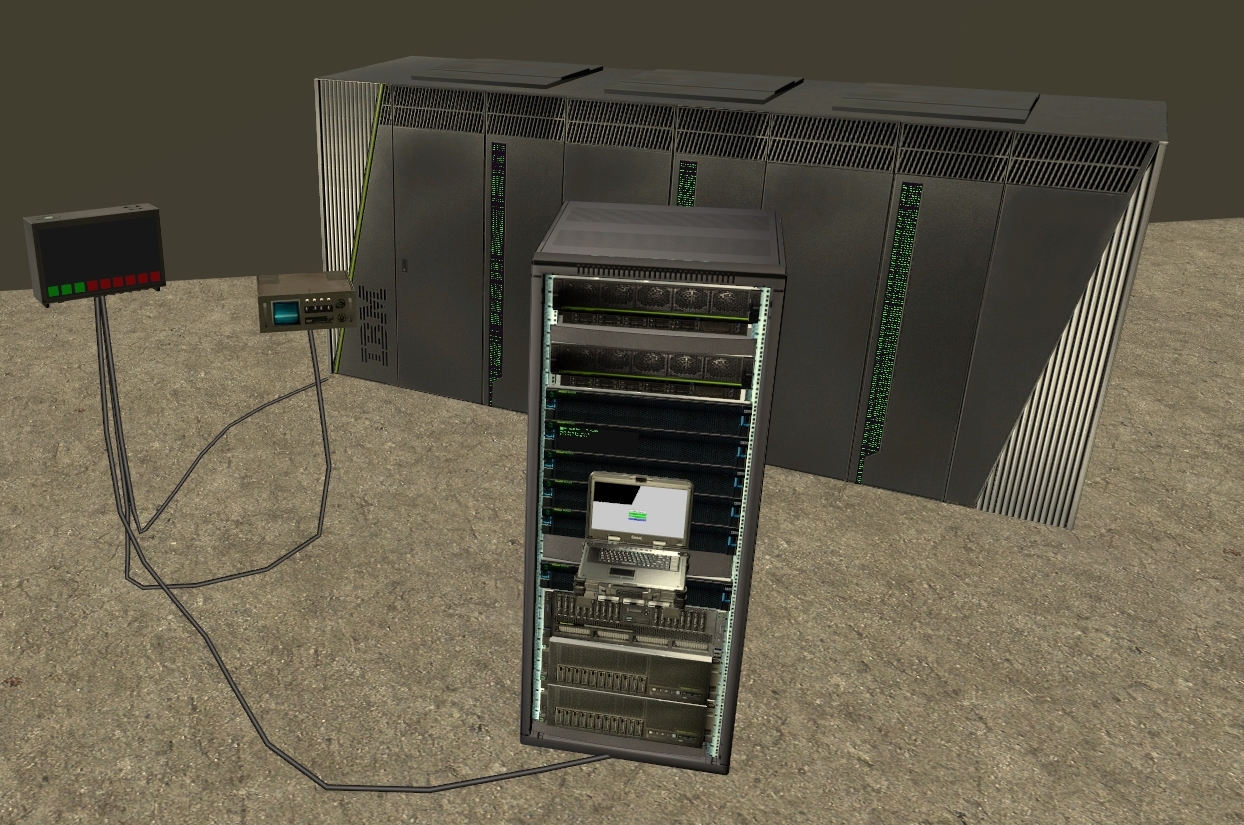
Step 4 - Connect your coolers to your VCMiners, it is important to make sure your VCMiner does not come into contact with the mainframe, you do not want these to connect to each other
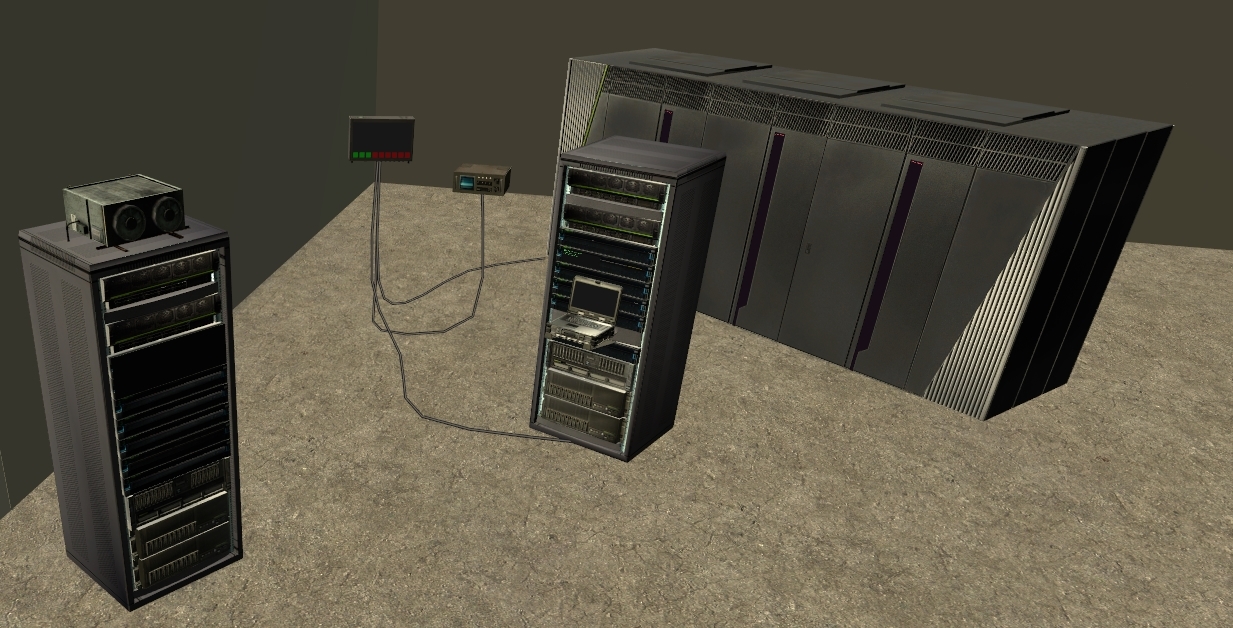
Step 4 - Connect your Industrial Grade Perp Switch to your mainframe, remember you need for every 2 Miners you have you need a switch, in this case we are buying the maximum amount of vcminers (6) so need to connect 3 switches.
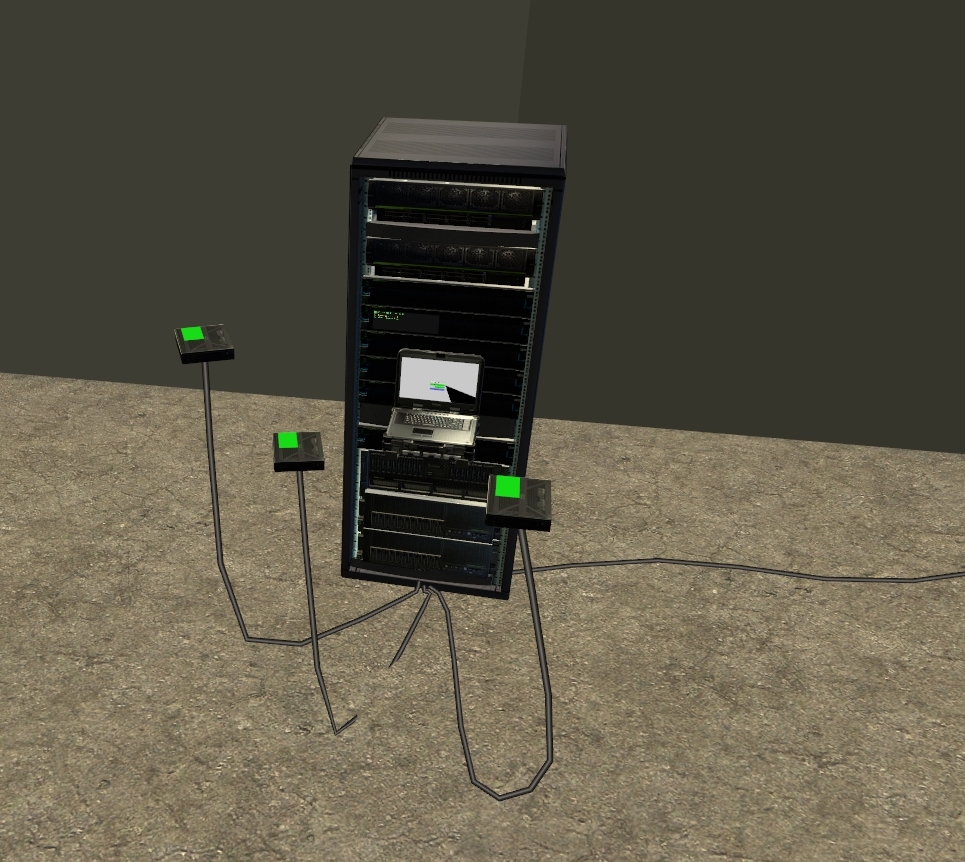
Step 5 - Now connect each switch to a set of VCMiners using the same method of touching them together, this is the part your setup starts becoming messy, especially in a small area
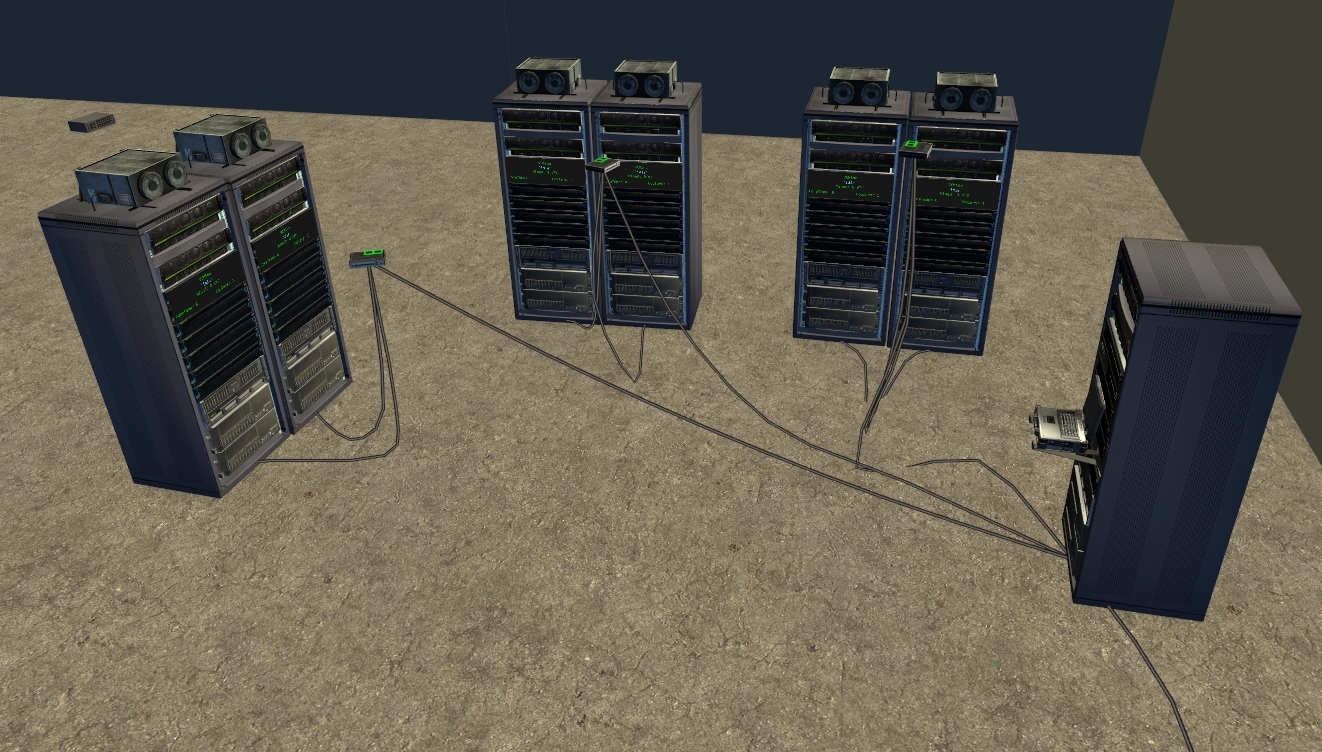
Section 4 - Starting up your VCMiners
Step 1 - Login/Register to your mainframe (you should already be registered from section 2)
Step 2 - Click on

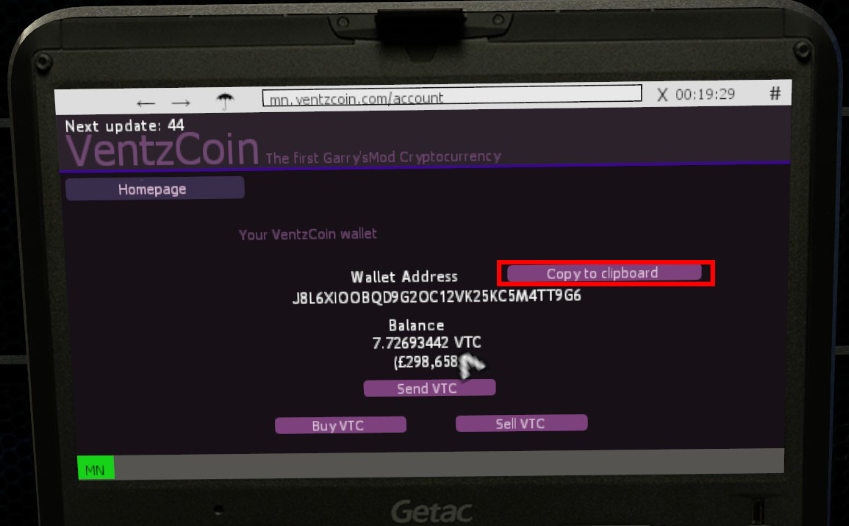
Step 4 - Navigate back to the homepage by pressing the "X" and then lick on

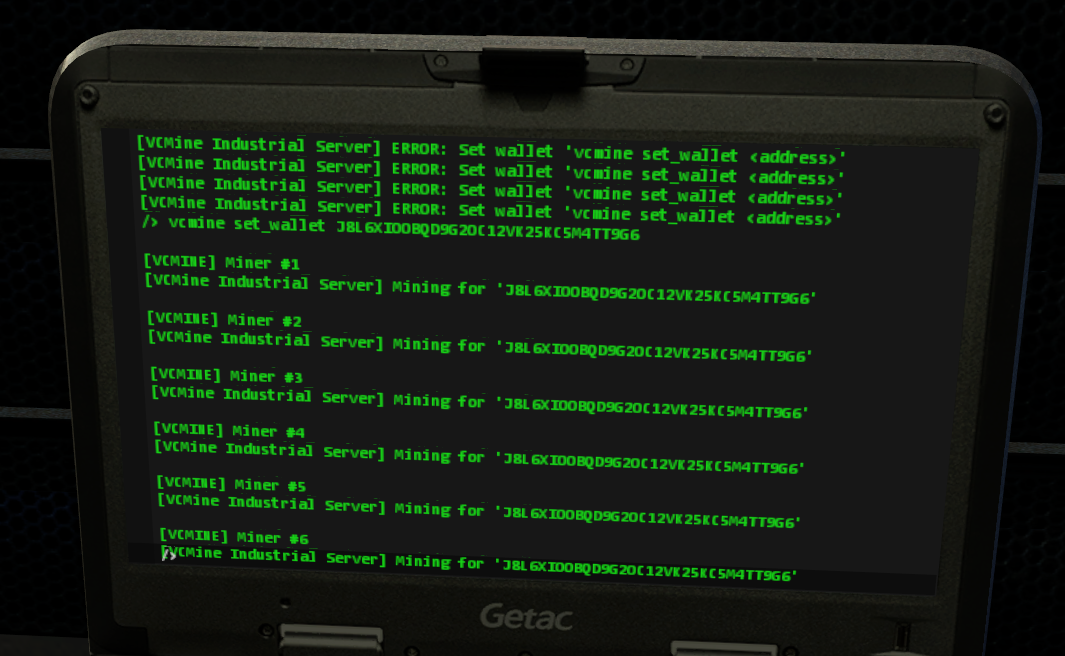
Step 5 - Now type 'vcmine start' to start your miners, your miners should now go from 'idle' to 'mining'. Occasionally your VCMiners will go to 'stopped' this means it has overheated and you need to retype vcmine start in the console again.

Section 4 - Group Setup
If you are doing VCMining with your friends, you can save a lot of money (and precious space) by sharing a network relay. As you can see in the picture below one network relay can hold 6/7 full vcminer setups saving your gang over 350k every time you set up a VCMiner
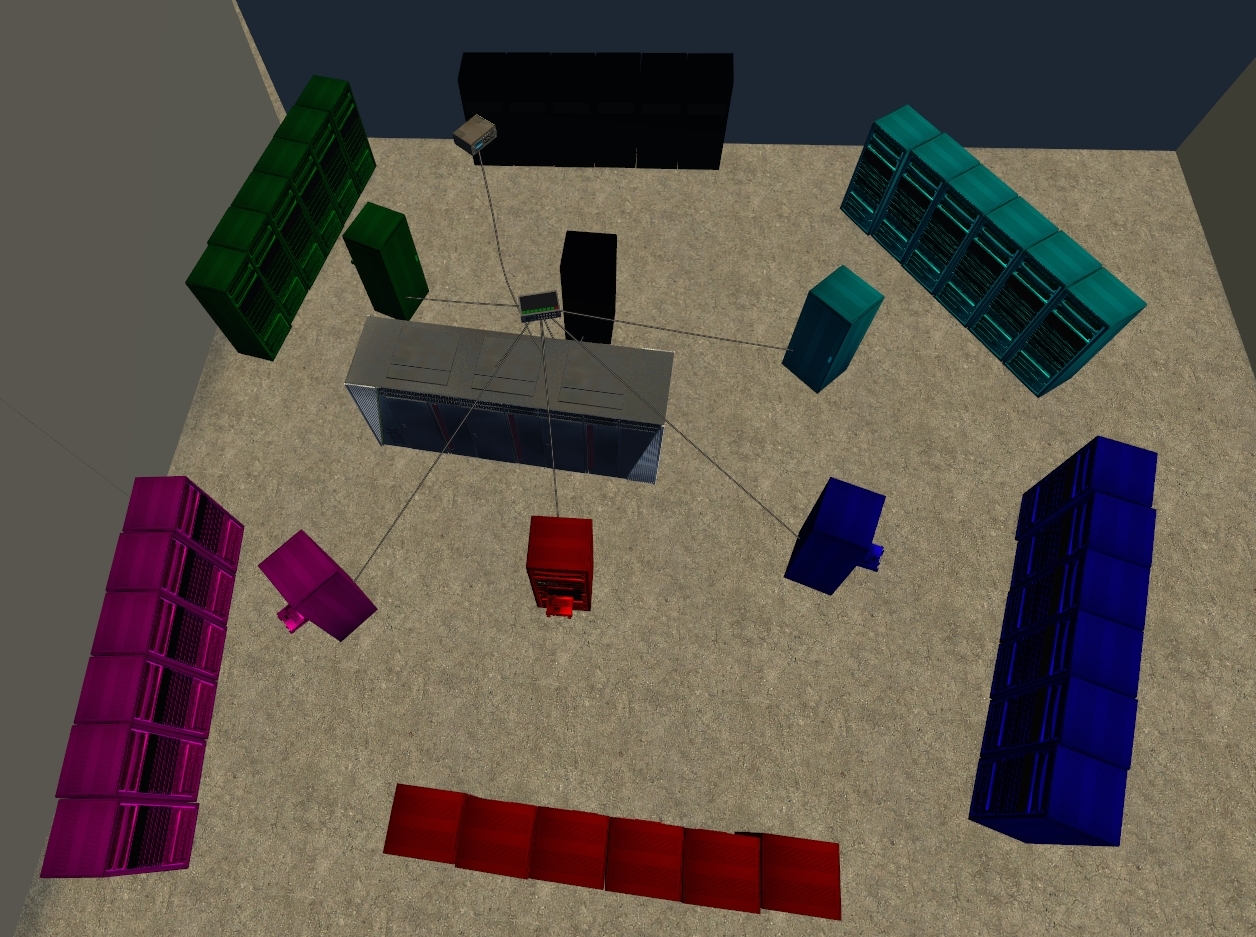
Section 5 - Selling yout VentzCoin
Step 1: Navigate back to Ventzcoin wallet, look at how much you have, remember this number, then press 'Sell VTC' and then 'Sell VentzCoin' then enter the number to the second decimel point eg if you had 8.343343434 sell 8.34.
Step 2: The money will now be in your Antrax, where you can withdraw it
Useful tips
To get from console to home page, type 'gui' in console
To view the status of your miners eg how much £££ they have made, how much ventzcoin they have made etc by typing 'vcmine status'
If you need to stop your miners for whatever reason type 'vcmine stop'
This is still somewhat of a basic tutorial, I plan to expand it adding ventzcoin value and how it works, how much you can make per hour, medium VCMiners, CG Prices etc etc. Any and all feedback is welcomed. Thanks

 Donator
Donator