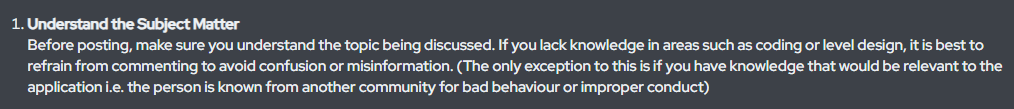In-game name on all servers you play:
Lee "Caboose" Contreras
Steam ID:
STEAM_0:1:650652206
Age:
16
For how long have you played on our servers?:
2022
What country are you from?:
USA
Time Zone:
CST
Do you have a mic?:
Yes!
Is this your first application for Mapper? If not, link previous ones:
This is my very first application for any developer position.
Have you received any bans?:
No.
How confident are you with Hammer (Rate yourself 1-10 using rating guide):
5 - There are still many things I could learn and improve as you never stop learning when using the hammer editor. I'd say I would confidently put myself at 5 because I've had the chance to learn more than the basics of hammer and make more complex maps.
Do you have previous experience as a Mapper for GMod?:
I do not have any experience working for communities, only making maps for myself to enjoy.
What source games have you mapped for and used the content of?:
I've only mapped for Garry's Mod as it's the game I play the most, and I have used the following game content;
HL2 E1 - Half Life Episode 1
HL2 E2 - Half Life Episode 2
CSS - Counter Strike Source
BMS - Black Mesa
How many hours can you commit to Mapping per week?:
It depends, somedays I'm busy then others but I should be able to commit 4 or more hours.
Why do you want to be a Mapper? What can you help us with?:
There is a list of reason I'd like to become a mapper within the community, firstly, I find strong interest in the server. I believe this server is like of no other, and I really want to help develop the server that I've been playing and enjoying for the past 2 years. There are so many ideas I want to implement, especially with the discussions I have had with others in the community. I think there are many ways to make the server more enjoyable, and listening to the community (in a reasonable manner) is one of them. Secondly, I find joy in creating in the hammer editor. I've always had a interest in the creation side of things, and being able to see that creation in hammer is extremely enjoyable to myself. With the couple months of me learning hammer, it has been nothing but enjoyable. Of course, there are some times were it becomes frustrating, but the end product is worth it. I think if I were to make content for a community, I would enjoy providing and assisting with my content to give players some form of refresher.
Now moving on, there are many things I could help the community with, some being my skills using; VTF Edit, Crowbar, BSP Source, GCFScape, etc.
I think my content is well enough developed for the use of this community and I'd be able to assist with any mapping projects thrown my way. I'd like to start on smaller projects to begin and gradually make my way up to bigger projects.
Which server(s) on Civil Networks do you play on and which ones would you most prefer to map for?
I only play on SCP-RP USA. I would rather only develop for such server and no other.
Have you made & edited any map before? if so attach some images showcasing your map & edit
Yes! I have, I will list some photos below, showcasing them.
Yes, my portfolio is not too large but that does not mean I can't preform excellently as a map designer. I will be continuously adding more pictures over the duration of this application of the projects I'm currently working on, and when I believe them to be fit, I will upload them to the same Imgur link.
List any ideas of new maps/map edits for CN that you would like to work on.
D-Block Bathrooms --> I want to add more detail to the d-block bathrooms, of course not to the point were it is ridiculous. I want to separate it into 2 different rooms. One being the shower/locker room almost and the other being the toilet room, with stalls, urinals, and sinks. I feel the current d-block bathroom is lacking.
Lore Accurate CC --> Although this is already being developed for some SCPs, I'd also like to help create more lore accurate CCs for SCPs.
CI Base Vents --> Due to CI base often being difficult to raid for some, I think adding some vent locations to get inside would be a cool and enjoyable addition. For example; There could be a vent entrance on the top of CI base that leads into the generator room.
Pinewood/Surface Update --> With my past time as SOP/CI, I've gotten quite a bit of time on surface. There is many things on surface that could be added, changed, and edited. One thing that comes to the top of my mind is pinewood. Pinewood has many building that look identical. I want to add different building layouts and fill more space within pinewood to give surface some form of refresher for players. I also feel like something could be implemented into planes on surface, as right now it's just a big open snow field.
Lee "Caboose" Contreras
Steam ID:
STEAM_0:1:650652206
Age:
16
For how long have you played on our servers?:
2022
What country are you from?:
USA
Time Zone:
CST
Do you have a mic?:
Yes!
Is this your first application for Mapper? If not, link previous ones:
This is my very first application for any developer position.
Have you received any bans?:
No.
How confident are you with Hammer (Rate yourself 1-10 using rating guide):
5 - There are still many things I could learn and improve as you never stop learning when using the hammer editor. I'd say I would confidently put myself at 5 because I've had the chance to learn more than the basics of hammer and make more complex maps.
Do you have previous experience as a Mapper for GMod?:
I do not have any experience working for communities, only making maps for myself to enjoy.
What source games have you mapped for and used the content of?:
I've only mapped for Garry's Mod as it's the game I play the most, and I have used the following game content;
HL2 E1 - Half Life Episode 1
HL2 E2 - Half Life Episode 2
CSS - Counter Strike Source
BMS - Black Mesa
How many hours can you commit to Mapping per week?:
It depends, somedays I'm busy then others but I should be able to commit 4 or more hours.
Why do you want to be a Mapper? What can you help us with?:
There is a list of reason I'd like to become a mapper within the community, firstly, I find strong interest in the server. I believe this server is like of no other, and I really want to help develop the server that I've been playing and enjoying for the past 2 years. There are so many ideas I want to implement, especially with the discussions I have had with others in the community. I think there are many ways to make the server more enjoyable, and listening to the community (in a reasonable manner) is one of them. Secondly, I find joy in creating in the hammer editor. I've always had a interest in the creation side of things, and being able to see that creation in hammer is extremely enjoyable to myself. With the couple months of me learning hammer, it has been nothing but enjoyable. Of course, there are some times were it becomes frustrating, but the end product is worth it. I think if I were to make content for a community, I would enjoy providing and assisting with my content to give players some form of refresher.
Now moving on, there are many things I could help the community with, some being my skills using; VTF Edit, Crowbar, BSP Source, GCFScape, etc.
I think my content is well enough developed for the use of this community and I'd be able to assist with any mapping projects thrown my way. I'd like to start on smaller projects to begin and gradually make my way up to bigger projects.
Which server(s) on Civil Networks do you play on and which ones would you most prefer to map for?
I only play on SCP-RP USA. I would rather only develop for such server and no other.
Have you made & edited any map before? if so attach some images showcasing your map & edit
Yes! I have, I will list some photos below, showcasing them.
Yes, my portfolio is not too large but that does not mean I can't preform excellently as a map designer. I will be continuously adding more pictures over the duration of this application of the projects I'm currently working on, and when I believe them to be fit, I will upload them to the same Imgur link.
List any ideas of new maps/map edits for CN that you would like to work on.
D-Block Bathrooms --> I want to add more detail to the d-block bathrooms, of course not to the point were it is ridiculous. I want to separate it into 2 different rooms. One being the shower/locker room almost and the other being the toilet room, with stalls, urinals, and sinks. I feel the current d-block bathroom is lacking.
Lore Accurate CC --> Although this is already being developed for some SCPs, I'd also like to help create more lore accurate CCs for SCPs.
CI Base Vents --> Due to CI base often being difficult to raid for some, I think adding some vent locations to get inside would be a cool and enjoyable addition. For example; There could be a vent entrance on the top of CI base that leads into the generator room.
Pinewood/Surface Update --> With my past time as SOP/CI, I've gotten quite a bit of time on surface. There is many things on surface that could be added, changed, and edited. One thing that comes to the top of my mind is pinewood. Pinewood has many building that look identical. I want to add different building layouts and fill more space within pinewood to give surface some form of refresher for players. I also feel like something could be implemented into planes on surface, as right now it's just a big open snow field.

 Mapping Team
Mapping Team Senior Developer
Senior Developer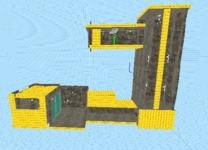
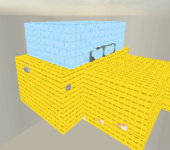
 Developer
Developer Senior Game Master
Senior Game Master