WHAT'S BEING COVERED:
HOW TO DEAL WITH BONES (THE BANE OF MY LIFE)
I HATE PAC A LOT IT'S SO ANNOYING TO USE
but you can make cool looking playermodels with it:



I'll show some annoying errors I've faced in PAC and how I managed to solve them.
In this thread:
HOW TO DEAL WITH BONES (THE BANE OF MY LIFE)
So you've made a model, but the bones are completely fucked:

This is a really annoying thing that took a while to figure out how to solve, but it's just a matter of finding one setting in a haystack's worth of them. (it took a lot of trial and error to figure out ((( )
((( )
WHY DOES IT HAPPEN?
Here, I've bonemerged the Nu-7 playermodel onto a DELCOM (to make the model in the first photo), but as it turns out the Nu-7 playermodel has lots of bones that CI doesn't (nu7 actually built different). Because we can't bonemerge one bone onto a nonexistent one, these extra bones get stuck at the world origin & create this weird and wacky effect. We'll call these trouble bones.
HOW DO WE SOLVE IT?
First, find out which bones your playermodel doesn't have.
To find the trouble bones, just look in the general direction of where all they are headed and click the 'select bone' button. You can check out which of your bones are in Narnia this way.
Here, these are all of ours:

On the model you're trying to merge, select Model > Bone & click it.

Now, select the closest bone that both models have. Here we'll use left_upperarm.
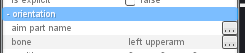
This will let us see the bone in later steps (don't ask why, it just works). We'll call it the anchor bone. We're gonna glue the trouble bones to it.
Now repeat the same thing, selecting a trouble bone like left_trapezuis this time:
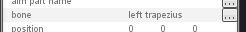
THE IMPORTANT PART:
Under the 'generic' tab, click the three dots next to "Follow Part" and select the anchor bone.

This will make the trouble bone follow the anchor bone instead of flying to the middle of nowhere.
REPEAT THIS FOR EACH TROUBLE BONE.
If done correctly this will basically glue all the trouble bones to your anchor bone, stopping the effect outright. In your PAC viewer it may look like it hasn't worked, but re-wearing it should solve this.

From here you can continue on your PAC journey now that your models are properly bonemerged.
Note: I have no idea why this happens but the trouble bones will lag behind your body a little, i've found no solution to this yet but it's not a big deal.
My best guess is that it's like a conga line: The guy at the back of a conga line does everything the person at the front does, but just a little later.
HOW TO DEAL WITH BONES (THE BANE OF MY LIFE)
I HATE PAC A LOT IT'S SO ANNOYING TO USE
but you can make cool looking playermodels with it:



I'll show some annoying errors I've faced in PAC and how I managed to solve them.
In this thread:
HOW TO DEAL WITH BONES (THE BANE OF MY LIFE)
So you've made a model, but the bones are completely fucked:

This is a really annoying thing that took a while to figure out how to solve, but it's just a matter of finding one setting in a haystack's worth of them. (it took a lot of trial and error to figure out
WHY DOES IT HAPPEN?
Here, I've bonemerged the Nu-7 playermodel onto a DELCOM (to make the model in the first photo), but as it turns out the Nu-7 playermodel has lots of bones that CI doesn't (nu7 actually built different). Because we can't bonemerge one bone onto a nonexistent one, these extra bones get stuck at the world origin & create this weird and wacky effect. We'll call these trouble bones.
HOW DO WE SOLVE IT?
First, find out which bones your playermodel doesn't have.
To find the trouble bones, just look in the general direction of where all they are headed and click the 'select bone' button. You can check out which of your bones are in Narnia this way.
Here, these are all of ours:

On the model you're trying to merge, select Model > Bone & click it.

Now, select the closest bone that both models have. Here we'll use left_upperarm.
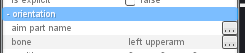
This will let us see the bone in later steps (don't ask why, it just works). We'll call it the anchor bone. We're gonna glue the trouble bones to it.
Now repeat the same thing, selecting a trouble bone like left_trapezuis this time:
THE IMPORTANT PART:
Under the 'generic' tab, click the three dots next to "Follow Part" and select the anchor bone.

This will make the trouble bone follow the anchor bone instead of flying to the middle of nowhere.
REPEAT THIS FOR EACH TROUBLE BONE.
If done correctly this will basically glue all the trouble bones to your anchor bone, stopping the effect outright. In your PAC viewer it may look like it hasn't worked, but re-wearing it should solve this.

From here you can continue on your PAC journey now that your models are properly bonemerged.
Note: I have no idea why this happens but the trouble bones will lag behind your body a little, i've found no solution to this yet but it's not a big deal.
My best guess is that it's like a conga line: The guy at the back of a conga line does everything the person at the front does, but just a little later.
Last edited:

